How to start scripting c# in Visual Studio?
First you have to download Visual Studio Community 2017.
Here you can download the newest version!
https://www.visualstudio.com/downloads/
After downloading choose versions and install:
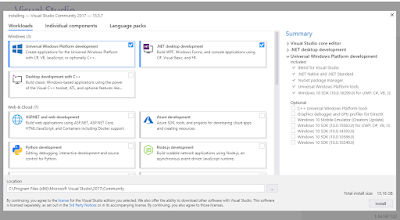
After installing choose new project:
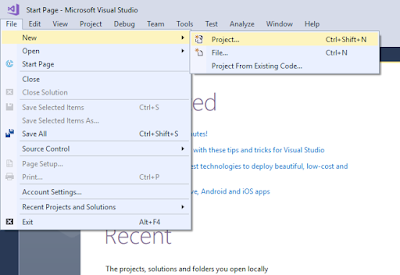
In new project choose console application:
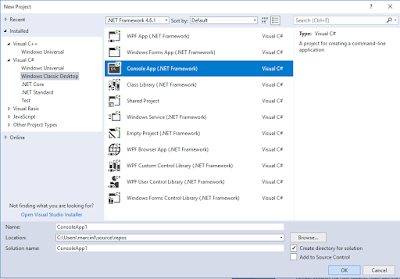
Click ok and you are ready to codeing!
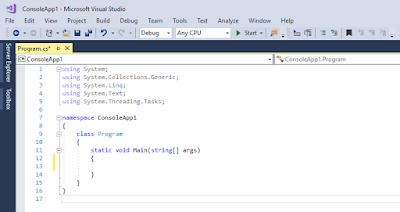

First you have to download Visual Studio Community 2017.
Here you can download the newest version!
https://www.visualstudio.com/downloads/
After downloading choose versions and install:
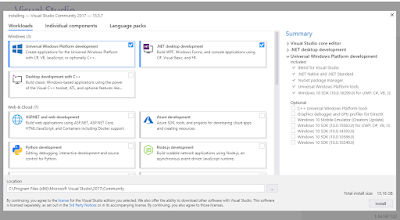
After installing choose new project:
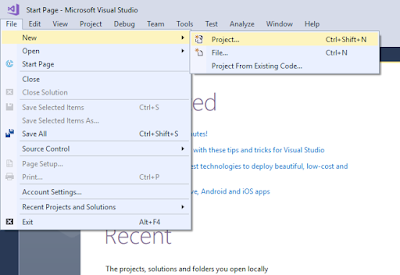
In new project choose console application:
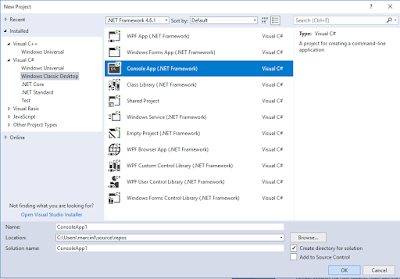
Click ok and you are ready to codeing!
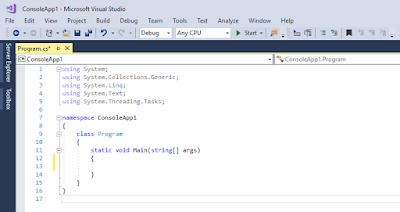
Comments
Post a Comment